Demo#
This notebook is a short example on how to use the tof package for making time-of-light diagrams of neutrons passing through a chopper cascade.
[1]:
import scipp as sc
import tof
Hz = sc.Unit('Hz')
deg = sc.Unit('deg')
meter = sc.Unit('m')
Create a source pulse#
We first create a source with one pulse containing 1 million neutrons whose distribution follows the ESS time and wavelength profiles (both thermal and cold neutrons are included).
[2]:
source = tof.Source(facility='ess', neutrons=1_000_000)
source
[2]:
Source:
pulses=1, neutrons per pulse=1000000
frequency=14.0 Hz
facility='ess'
distance=0.0 m
[3]:
source.plot()
[3]:
Chopper set-up#
We create a list of choppers that will be included in our beamline. In our case, we make two WFM choppers, and two frame-overlap choppers. All choppers have 6 openings.
[4]:
choppers = [
tof.Chopper(
frequency=70.0 * Hz,
open=sc.array(
dims=['cutout'],
values=[98.71, 155.49, 208.26, 257.32, 302.91, 345.3],
unit='deg',
),
close=sc.array(
dims=['cutout'],
values=[109.7, 170.79, 227.56, 280.33, 329.37, 375.0],
unit='deg',
),
phase=47.10 * deg,
distance=6.6 * meter,
name="WFM1",
),
tof.Chopper(
frequency=70 * Hz,
open=sc.array(
dims=['cutout'],
values=[80.04, 141.1, 197.88, 250.67, 299.73, 345.0],
unit='deg',
),
close=sc.array(
dims=['cutout'],
values=[91.03, 156.4, 217.18, 269.97, 322.74, 375.0],
unit='deg',
),
phase=76.76 * deg,
distance=7.1 * meter,
name="WFM2",
),
tof.Chopper(
frequency=56 * Hz,
open=sc.array(
dims=['cutout'],
values=[74.6, 139.6, 194.3, 245.3, 294.8, 347.2],
unit='deg',
),
close=sc.array(
dims=['cutout'],
values=[95.2, 162.8, 216.1, 263.1, 310.5, 371.6],
unit='deg',
),
phase=62.40 * deg,
distance=8.8 * meter,
name="Frame-overlap 1",
),
tof.Chopper(
frequency=28 * Hz,
open=sc.array(
dims=['cutout'],
values=[98.0, 154.0, 206.8, 254.0, 299.0, 344.65],
unit='deg',
),
close=sc.array(
dims=['cutout'],
values=[134.6, 190.06, 237.01, 280.88, 323.56, 373.76],
unit='deg',
),
phase=12.27 * deg,
distance=15.9 * meter,
name="Frame-overlap 2",
),
tof.Chopper(
frequency=7 * Hz,
open=sc.array(
dims=['cutout'],
values=[30.0],
unit='deg',
),
close=sc.array(
dims=['cutout'],
values=[140.0],
unit='deg',
),
phase=0 * deg,
distance=22 * meter,
name="Pulse-overlap",
),
]
Detector set-up#
We add a monitor 26 meters from the source, and a main detector 32 meters from the source.
[5]:
detectors = [
tof.Detector(distance=26.0 * meter, name='monitor'),
tof.Detector(distance=32.0 * meter, name='detector'),
]
Run the model#
We combine the source, choppers, and detectors into our model, and then use the .run() method to execute the ray-tracing simulation.
[6]:
model = tof.Model(source=source, choppers=choppers, detectors=detectors)
model
[6]:
Model:
Source: Source:
pulses=1, neutrons per pulse=1000000
frequency=14.0 Hz
facility='ess'
distance=0.0 m
Choppers:
WFM1: Chopper(name=WFM1, distance=6.6 m, frequency=70.0 Hz, phase=47.1 deg, direction=CLOCKWISE, cutouts=6)
WFM2: Chopper(name=WFM2, distance=7.1 m, frequency=70.0 Hz, phase=76.76 deg, direction=CLOCKWISE, cutouts=6)
Frame-overlap 1: Chopper(name=Frame-overlap 1, distance=8.8 m, frequency=56.0 Hz, phase=62.4 deg, direction=CLOCKWISE, cutouts=6)
Frame-overlap 2: Chopper(name=Frame-overlap 2, distance=15.9 m, frequency=28.0 Hz, phase=12.27 deg, direction=CLOCKWISE, cutouts=6)
Pulse-overlap: Chopper(name=Pulse-overlap, distance=22.0 m, frequency=7.0 Hz, phase=0.0 deg, direction=CLOCKWISE, cutouts=1)
Detectors:
monitor: Detector(name=monitor, distance=26.0 m)
detector: Detector(name=detector, distance=32.0 m)
[7]:
res = model.run()
res
[7]:
Result:
Source: 1 pulses, 1000000 neutrons per pulse.
Choppers:
WFM1: visible=209676, blocked=790324
WFM2: visible=126287, blocked=83389
Frame-overlap 1: visible=102216, blocked=24071
Frame-overlap 2: visible=73083, blocked=29133
Pulse-overlap: visible=73033, blocked=50
Detectors:
monitor: visible=73033
detector: visible=73033
Results#
Plotting#
We can plot the models as a whole (which will show the ray paths through the system), and the individual components (which will show the counts each component is seeing).
[8]:
res.plot(visible_rays=5000)
[8]:
Plot(ax=<Axes: xlabel='Time [μs]', ylabel='Distance [m]'>, fig=<Figure size 640x480 with 2 Axes>)
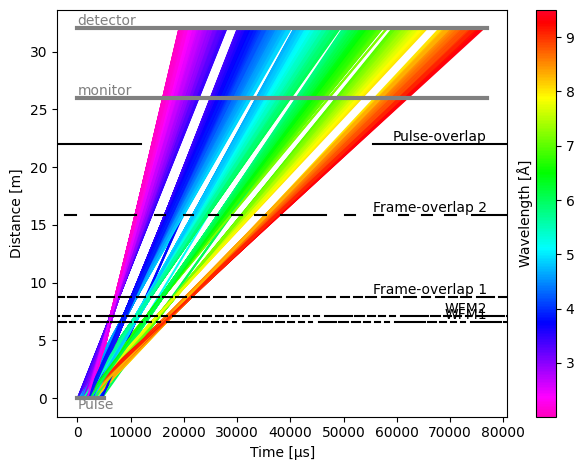
[9]:
res.detectors['monitor'].toa.plot()
[9]:
[10]:
res.choppers["Frame-overlap 2"].toa.plot()
[10]:
Data inspection#
Each component entry in the results objects holds all the information about the neutrons that reached that component. The .data property of the object returns a data array, which has one pulse of neutrons.
[11]:
res.choppers['WFM1'].data
[11]:
- pulse: 1
- event: 1000000
- birth_time(pulse, event)float64µs534.289, 850.354, ..., 2037.112, 1624.910
Values:
array([[ 534.2891374 , 850.35391822, 1965.91865234, ..., 559.94393223, 2037.11240059, 1624.91035604]], shape=(1, 1000000)) - distance()float64m6.6
Values:
array(6.6) - eto(pulse, event)float64µs5680.178, 1.008e+04, ..., 1.029e+04, 9720.386
Values:
array([[ 5680.17793032, 10083.50392031, 6372.23870785, ..., 14129.94996244, 10285.70557198, 9720.3864052 ]], shape=(1, 1000000)) - id(pulse, event)int640, 1, ..., 999998, 999999
Values:
array([[ 0, 1, 2, ..., 999997, 999998, 999999]], shape=(1, 1000000)) - speed(pulse, event)float64m/s1282.577, 714.816, ..., 800.136, 815.270
Values:
array([[1282.57727005, 714.81563697, 1497.84852595, ..., 486.36676987, 800.13644301, 815.27015334]], shape=(1, 1000000)) - toa(pulse, event)float64µs5680.178, 1.008e+04, ..., 1.029e+04, 9720.386
Values:
array([[ 5680.17793032, 10083.50392031, 6372.23870785, ..., 14129.94996244, 10285.70557198, 9720.3864052 ]], shape=(1, 1000000)) - tof(pulse, event)float64µs5145.889, 9233.150, ..., 8248.593, 8095.476
Values:
array([[ 5145.88879292, 9233.15000209, 4406.32005551, ..., 13570.00603021, 8248.59317139, 8095.47604916]], shape=(1, 1000000)) - wavelength(pulse, event)float64Å3.084, 5.534, ..., 4.944, 4.852
Values:
array([[3.08444107, 5.53434173, 2.64114424, ..., 8.13384929, 4.94419926, 4.85242099]], shape=(1, 1000000))
- (pulse, event)float64counts1.0, 1.0, ..., 1.0, 1.0
Values:
array([[1., 1., 1., ..., 1., 1., 1.]], shape=(1, 1000000))
- blocked_by_me(pulse, event)boolTrue, True, ..., False, True
Values:
array([[ True, True, True, ..., False, False, True]], shape=(1, 1000000)) - blocked_by_others(pulse, event)boolFalse, False, ..., False, False
Values:
array([[False, False, False, ..., False, False, False]], shape=(1, 1000000))
The .toa, .wavelength, .birth_time, and .speed properties of the beamline components return a proxy object, which gives access to the data they hold.
[12]:
res.choppers['WFM1'].toa.data
[12]:
- pulse: 1
- event: 1000000
- toa(pulse, event)float64µs5680.178, 1.008e+04, ..., 1.029e+04, 9720.386
Values:
array([[ 5680.17793032, 10083.50392031, 6372.23870785, ..., 14129.94996244, 10285.70557198, 9720.3864052 ]], shape=(1, 1000000))
- (pulse, event)float64counts1.0, 1.0, ..., 1.0, 1.0
Values:
array([[1., 1., 1., ..., 1., 1., 1.]], shape=(1, 1000000))
- blocked_by_me(pulse, event)boolTrue, True, ..., False, True
Values:
array([[ True, True, True, ..., False, False, True]], shape=(1, 1000000)) - blocked_by_others(pulse, event)boolFalse, False, ..., False, False
Values:
array([[False, False, False, ..., False, False, False]], shape=(1, 1000000))
As these are Scipp data structures, they can be manipulated (e.g. histogrammed) and plotted directly.
[13]:
res.choppers['WFM1'].wavelength.data.hist(wavelength=500).plot()
[13]: