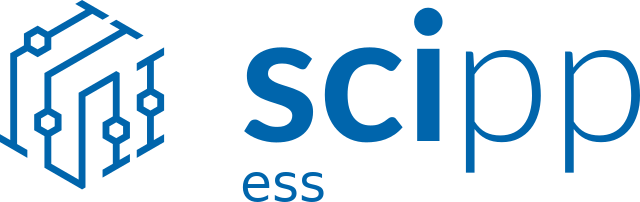Installation
Contents
Installation¶
The easiest way to install ess is using conda.
Packages from Anaconda Cloud are available for Linux, macOS, and Windows.
It is recommended to create an environment rather than installing individual packages.
With the provided environment file¶
Download
ess.yml.In a terminal run:
conda activate conda env create -f ess.yml conda activate ess jupyter lab
The conda activate ensures that you are in your base environment.
This will take a few minutes.
Above, replace ess.yml with the path to the download location you used to download the environment.
Open the link printed by Jupyter in a browser if it does not open automatically.
If you have previously installed ess with conda we nevertheless recommend creating a fresh environment rather than trying to conda update.
You may want to remove your old environment first, e.g.,
conda activate
conda env remove -n ess
and then proceed as per instructions above.
The conda activate ensures that you are in your base environment.
Without the provided environment file¶
To create a new conda environment with ess:
conda create -n env_with_ess -c conda-forge -c scipp ess
To add ess to an existing conda environment:
conda install -c conda-forge -c scipp ess
Note
Installing ess on Windows requires Microsoft Visual Studio 2019 C++ Runtime installed.
Visit this page for the up to date version of the library.
After installation the modules ess, scippneutron, and scipp can be imported in Python.
Note that only the bare essential dependencies are installed.
To update or remove ess use conda update and conda remove.